UFPayments Mollie recurring workflow
In this tutorial we are going to setup a Mollie payment workflow, to start accepting payments with Mollie.
Requirements
Before accepting recurring payments trough Mollie, you need to enable 2FA for your Mollie account. You can read this guide form Mollie to enable 2FA: https://help.mollie.com/hc/en-us/articles/360018584459-How-do-I-enable-two-factor-authentication-2fa
Add the necessary form fields
To setup a recurring payment, mollie requires the e-mail address and name of the customer. With this data a customer and a mandate is created in the mollie backoffice.
Add the following fields to your form:
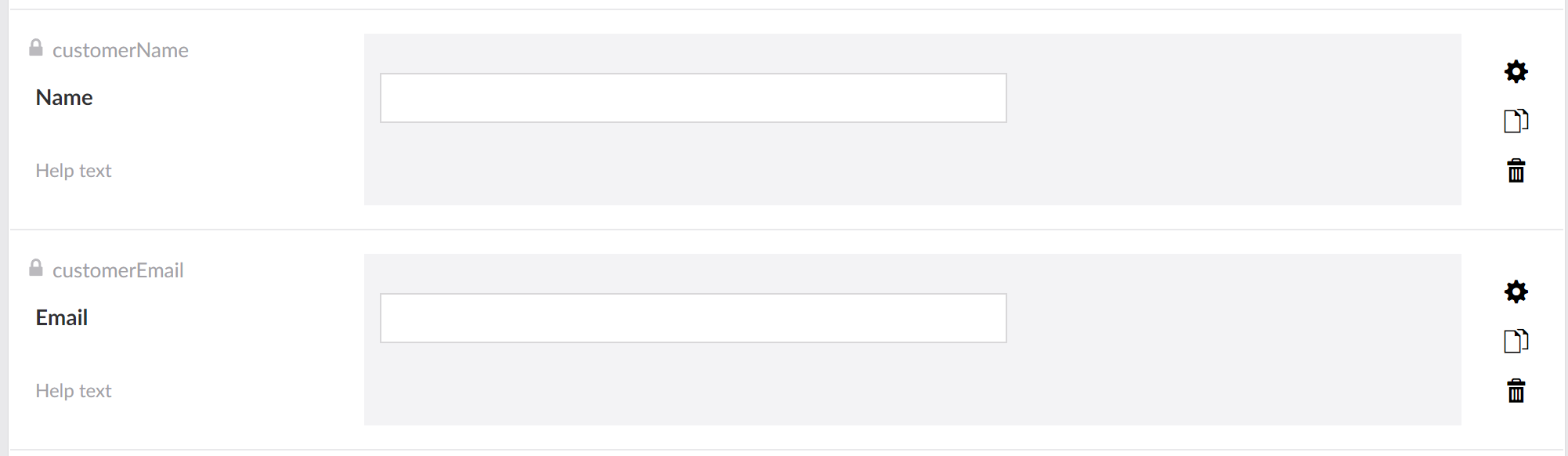
Add UFPayments Mollie recurring workflow
- select "configure Workflow"
- Select "Add workflow"
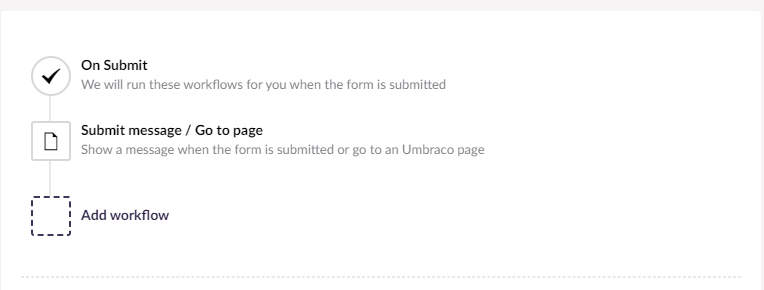
- Select "UFPayments Mollie Recurring"
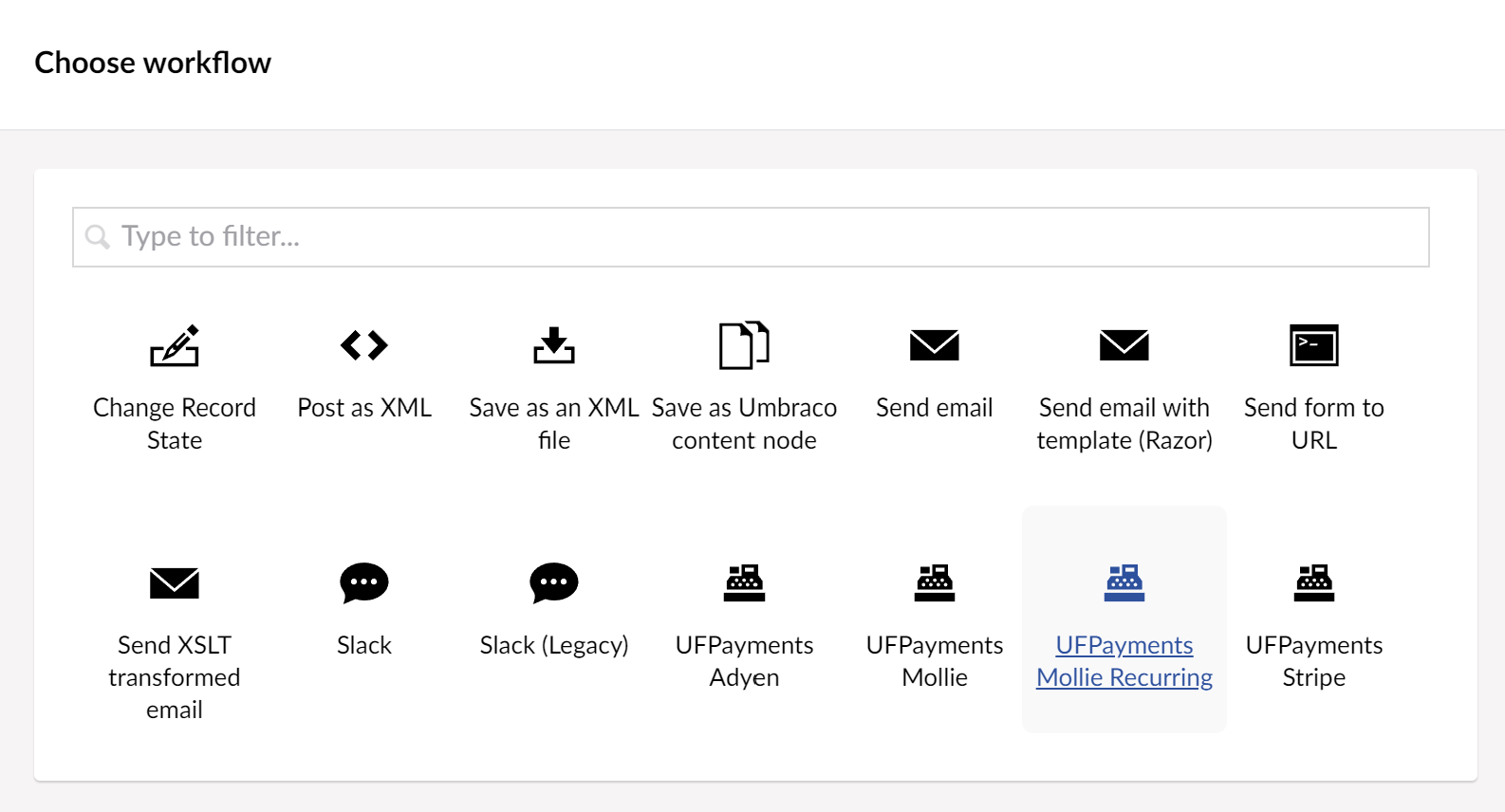
Configure the workflow
Set the following fields and save the workflow.
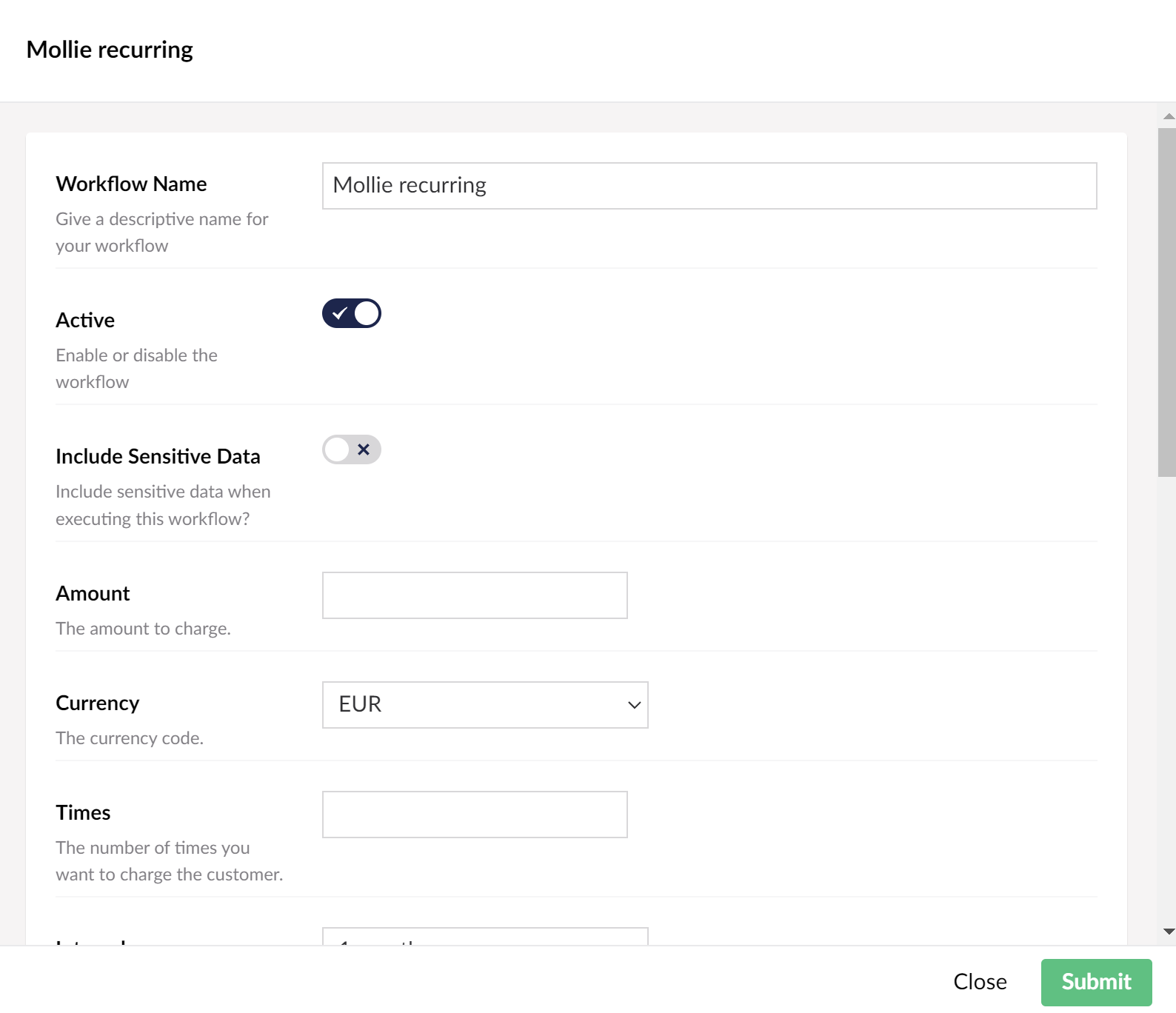
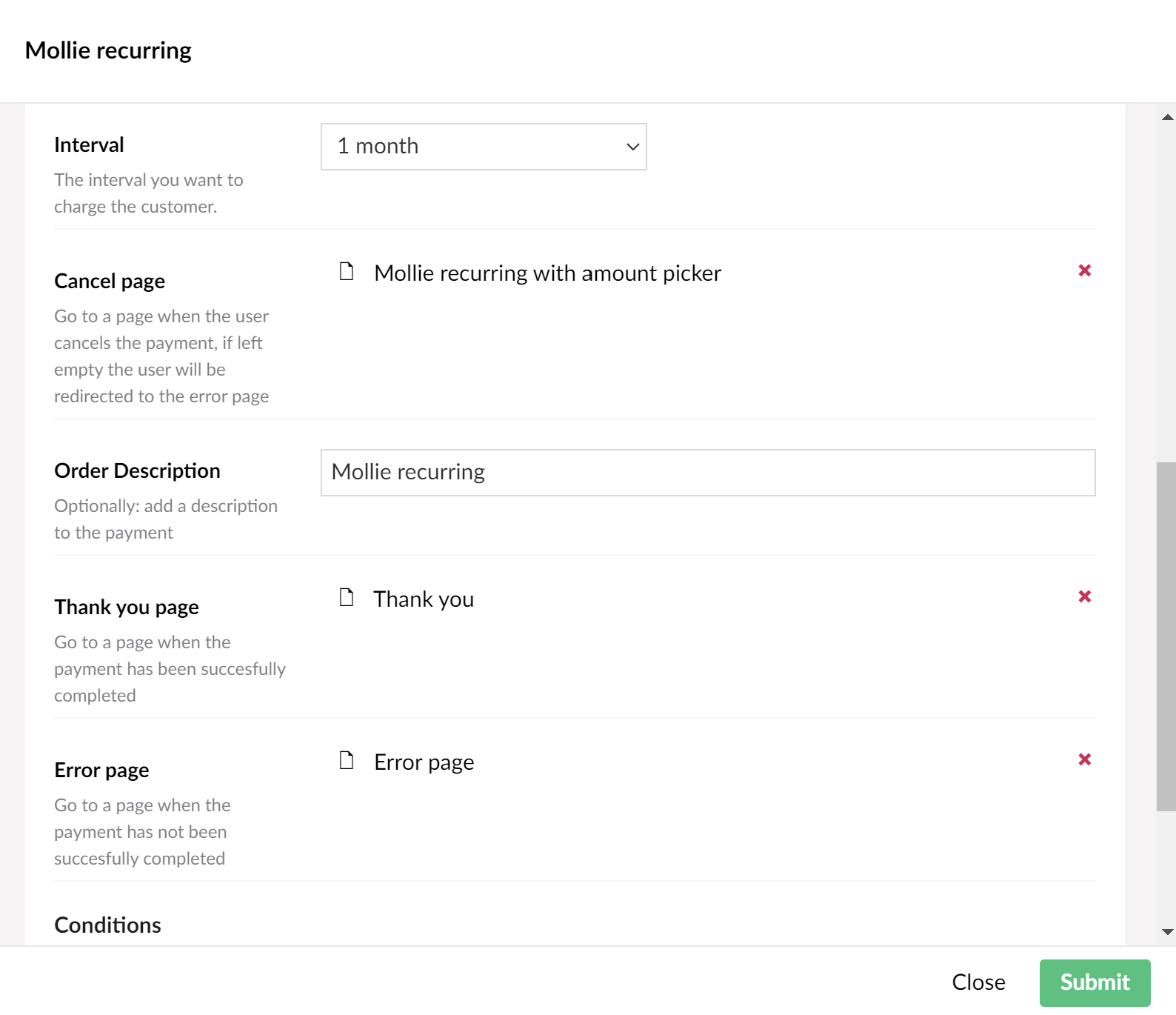
- Workflow Name: Fill in a name for the workflow e.g. "Mollie Recurring".
- Amount (optional): Enter the desired amount you wish to charge your customer. If you have added an amount picker, leave this field empty.
- Currency: Choose the currency code you wish to use for charging your customer.
- Times (optional): Total number of charges for the subscription to complete. Leave empty for an ongoing subscription.
- Interval: Interval to wait between subscription charges.
- Cancel page: Select a cancel page to redirect the user after the user cancels the payment.
- Order Description: Provide an order description that will appear in the customer's transaction log.
- Thank you page: Select a thank you page to redirect the user after a successful payment.
- Error page: Select a error page to redirect the user after a unsuccessful payment.
That's it, your users will be redirected to a payment page after submitting the form.